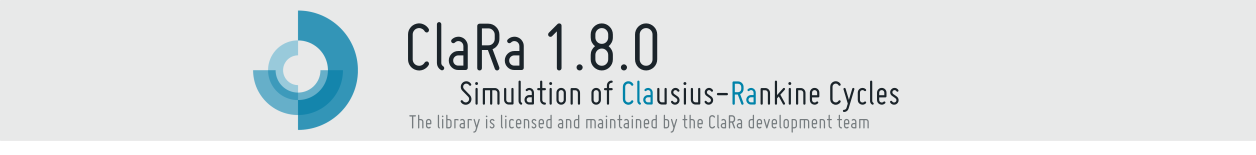Quadruple
Created Thursday 23 May 2013
This visualiser allows text-wise display of certain predefined values
1. Purpose
Displays mass flow rate, pressure, specific enthalpy and temperature at the outlet of a component. This allows the user to check complex models at a glance, e.g. negative mass flow rates are highlighted.
 The model with visualisers in modelling window
The model with visualisers in modelling window
 The model with visualisers in simulation window
The model with visualisers in simulation window
2. Usage
- activate the opposite connector at the components by setting showData to true in the visualisation tab of the parameter dialog
- the display is in slim grey in diagram view and coloured in the animated simulation view.
- negative mass flow rates will be marked red
- consider the parameter largeFonts to adjust the font size of the quadruple's entries. Especially for very large model or when applying submodels as described in SubSystems:Handling Large Power Plant Models with Colleagues larger fonts may be required. Setting largeFonts = true will result in entries that are as large as possible but will be eventually differ depending on the decimal spaces for p,h,m_flow and T
3. Revisions
- 23.05.2013 - v 1.0 - initial implementation - F. Gottelt, XRG Simulation GmbH
Backlinks: ClaRa:A User Guide:GettingStarted:Library Structure ClaRa:Components:VolumesValvesFittings:Fittings:SprayInjectorVLE L3 ClaRa:Components:VolumesValvesFittings:Fittings:SprayInjectorVLE L3 advanced